Writing Evaluation Script¶
Writing an Evaluation Script¶
Each challenge has an evaluation script, which evaluates the submission of participants and returns the scores which will populate the leaderboard. The logic for evaluating and judging a submission is customizable and varies from challenge to challenge, but the overall structure of evaluation scripts are fixed due to architectural reasons.
Evaluation scripts are required to have an evaluate() function. This is the main function, which is used by workers to evaluate the submission messages.
The syntax of evaluate function is:
def evaluate(test_annotation_file, user_annotation_file, phase_codename, **kwargs):
pass
It receives three arguments, namely:
test_annotation_file: It represents the local path to the annotation file for the challenge. This is the file uploaded by the Challenge host while creating a challenge.user_annotation_file: It represents the local path of the file submitted by the user for a particular challenge phase.phase_codename: It is thecodenameof the challenge phase from the challenge configuration yaml. This is passed as an argument so that the script can take actions according to the challenge phase.
After reading the files, some custom actions can be performed. This varies per challenge.
The evaluate() method also accepts keyword arguments. By default, we provide you metadata of each submission to your challenge which you can use to send notifications to your slack channel or to some other webhook service. Following is an example code showing how to get the submission metadata in your evaluation script and send a slack notification if the accuracy is more than some value X (X being 90 in the example given below).
def evaluate(test_annotation_file, user_annotation_file, phase_codename, **kwargs):
submission_metadata = kwargs.get("submission_metadata")
print submission_metadata
# Do stuff here
# Set `score` to 91 as an example
score = 91
if score > 90:
slack_data = kwargs.get("submission_metadata")
webhook_url = "Your slack webhook url comes here"
# To know more about slack webhook, checkout this link: https://api.slack.com/incoming-webhooks
response = requests.post(
webhook_url,
data=json.dumps({'text': "*Flag raised for submission:* \n \n" + str(slack_data)}),
headers={'Content-Type': 'application/json'})
# Do more stuff here
The above example can be modified and used to find if some participant team is cheating or not. There are many more ways for which you can use this metadata.
After all the processing is done, this evaluate() should return an output, which is used to populate the leaderboard. The output should be in the following format:
output = {}
output['result'] = [
{
'train_split': {
'Metric1': 123,
'Metric2': 123,
'Metric3': 123,
'Total': 123,
}
},
{
'test_split': {
'Metric1': 123,
'Metric2': 123,
'Metric3': 123,
'Total': 123,
}
}
]
return output
Let’s break down what is happening in the above code snippet.
outputshould contain a key namedresult, which is a list containing entries per dataset split that is available for the challenge phase in consideration (in the function definition ofevaluate()shown above, the argument:phase_codenamewill receive the codename for the challenge phase against which the submission was made).- Each entry in the list should be a dict that has a key with the corresponding dataset split codename (
train_splitandtest_splitfor this example). - Each of these dataset split dict contains various keys (
Metric1,Metric2,Metric3,Totalin this example), which are then displayed as columns in the leaderboard.
Writing Code-Upload Challenge Evaluation¶
Each challenge has an evaluation script, which evaluates the submission of participants and returns the scores which will populate the leaderboard. The logic for evaluating and judging a submission is customizable and varies from challenge to challenge, but the overall structure of evaluation scripts is fixed due to architectural reasons.
In code-upload challenges, the evaluation is tighly-coupled with the agent and environment containers:
- The agent interacts with environment via actions and provides a ‘stop’ signal when finished.
- The environment provides feedback to the agent until ‘stop’ signal is received, episodes run out or the time limit is over.
The starter templates for code-upload challenge evaluation can be found here.
The steps to configure evaluation for code-upload challenges are:
Create an environment: There are few steps involved in creating an environment:
Edit the evaluator_environment: This class defines the environment (a gym environment or a habitat environment) and other related attributes/methods. Modify the
evaluator_environmentcontaining a gym environment shown here:class evaluator_environment: def __init__(self, environment="CartPole-v0"): self.score = 0 self.feedback = None self.env = gym.make(environment) self.env.reset() def get_action_space(self): return list(range(self.env.action_space.n)) def next_score(self): self.score += 1
There are three methods in this example:
__init__: The initialization method to instantiate and set up the evaluation environment.get_action_space: Returns the action space of the agent in the environment.next_score: Returns/updates the reward achieved.
You can add custom methods and attributes which help in interaction with the environment.
Edit the Environment service: This service is hosted on the gRPC server to get actions in form of messages from the agent container. Modify the lines shown here:
class Environment(evaluation_pb2_grpc.EnvironmentServicer): def __init__(self, challenge_pk, phase_pk, submission_pk, server): self.challenge_pk = challenge_pk self.phase_pk = phase_pk self.submission_pk = submission_pk self.server = server def get_action_space(self, request, context): message = pack_for_grpc(env.get_action_space()) return evaluation_pb2.Package(SerializedEntity=message) def act_on_environment(self, request, context): global EVALUATION_COMPLETED if not env.feedback or not env.feedback[2]: action = unpack_for_grpc(request.SerializedEntity) env.next_score() env.feedback = env.env.step(action) if env.feedback[2]: if not LOCAL_EVALUATION: update_submission_result( env, self.challenge_pk, self.phase_pk, self.submission_pk ) else: print("Final Score: {0}".format(env.score)) print("Stopping Evaluation!") EVALUATION_COMPLETED = True return evaluation_pb2.Package( SerializedEntity=pack_for_grpc( {"feedback": env.feedback, "current_score": env.score,} ) )
You can modify the relevant parts of the environment service in order to make it work for your case. You would need to serialize and deserialize the response/request to pass messages between the agent and environment over gRPC. For this, we have implemented two methods which might be useful:
unpack_for_grpc: This method deserializes entities from request/response sent over gRPC. This is useful for receiving messages (for example, actions from the agent).pack_for_grpc: This method serializes entities to be sent over a request over gRPC. This is useful for sending messages (for example, feedback from the environment).
Note: This is a basic description of the class and the implementations may vary on a case-by-case basis.
Edit the requirements file: Change the requirements file according to the packages required by your environment.
Edit environment Dockerfile: You may choose to modify the Dockerfile that will set up and run the environment service.
Edit the docker environment variables: Fill in the following information in the
docker.envfile:AUTH_TOKEN=<Add your EvalAI Auth Token here> EVALAI_API_SERVER=<https://eval.ai> LOCAL_EVALUATION = True QUEUE_NAME=<Go to the challenge manage tab to get challenge queue name.>
Create the docker image and upload on ECR: Create an environment docker image for the created
Dockerfileby using:docker build -f <file_path_to_Dockerfile>
Upload the created docker image to ECR:
aws ecr get-login-password --region <region> | docker login --username AWS --password-stdin <aws_account_id>.dkr.ecr.<region>.amazonaws.com docker tag <image_id> <aws_account_id>.dkr.ecr.<region>.amazonaws.com/<my-repository>:<tag> docker push <aws_account_id>.dkr.ecr.<region>.amazonaws.com/<my-repository>:<tag>
Detailed steps for uploading a docker image to ECR can be found here.
Add environment image the challenge configuration for challenge phase: For each challenge phase, add the link to the environment image in the challenge configuration:
... challenge_phases: - id: 1 ... - environment_image: <docker image uri> ...
Example References:
- Habitat Benchmark: This file contains description of an evaluation class which evaluates agents on the environment.
Create a starter example: The participants are expected to submit docker images for their agents which will contain the policy and the methods to interact with the environment.
Like environment, there are a few steps involved in creating the agent:
Create a starter example script: Please create a starter agent submission and a local evaluation script in order to help the participants perform sanity checks on their code before making submissions to EvalAI.
The
agent.pyfile should contain a description of the agent, the methods that the environment expects the agent to have, and amain()function to pass actions to the environment.We provide a template for
agent.pyhere:import evaluation_pb2 import evaluation_pb2_grpc import grpc import os import pickle import time time.sleep(30) LOCAL_EVALUATION = os.environ.get("LOCAL_EVALUATION") if LOCAL_EVALUATION: channel = grpc.insecure_channel("environment:8085") else: channel = grpc.insecure_channel("localhost:8085") stub = evaluation_pb2_grpc.EnvironmentStub(channel) def pack_for_grpc(entity): return pickle.dumps(entity) def unpack_for_grpc(entity): return pickle.loads(entity) flag = None while not flag: base = unpack_for_grpc( stub.act_on_environment( evaluation_pb2.Package(SerializedEntity=pack_for_grpc(1)) ).SerializedEntity ) flag = base["feedback"][2] print("Agent Feedback", base["feedback"]) print("*"* 100)
Other Examples: - A random agent from Habitat Rearrangement Challenge 2022
Edit the requirements file: Change the requirements file according to the packages required by an agent.
Edit environment Dockerfile: You may choose to modify the Dockerfile which will run the
agent.pyfile and interact with environment.Edit the docker environment variables: Fill in the following information in the
docker.envfile:LOCAL_EVALUATION = True
Example References:
- Habitat Rearrangement Challenge 2022 - Random Agent: This is an example of a dummy agent created for the Habitat Rearrangement Challenge 2022 which is then sent to the evaluator (here, Habitat Benchmark) for evaluation.
Writing Remote Evaluation Script¶
Each challenge has an evaluation script, which evaluates the submission of participants and returns the scores which will populate the leaderboard. The logic for evaluating and judging a submission is customizable and varies from challenge to challenge, but the overall structure of evaluation scripts is fixed due to architectural reasons.
The starter template for remote challenge evaluation can be found here.
Here are the steps to configure remote evaluation:
Setup Configs:
To configure authentication for the challenge set the following environment variables:
- AUTH_TOKEN: Go to profile page -> Click on
Get your Auth Token-> Click on the Copy button. The auth token will get copied to your clipboard. - API_SERVER: Use
https://eval.aiwhen setting up challenge on production server. Otherwise, usehttps://staging.eval.ai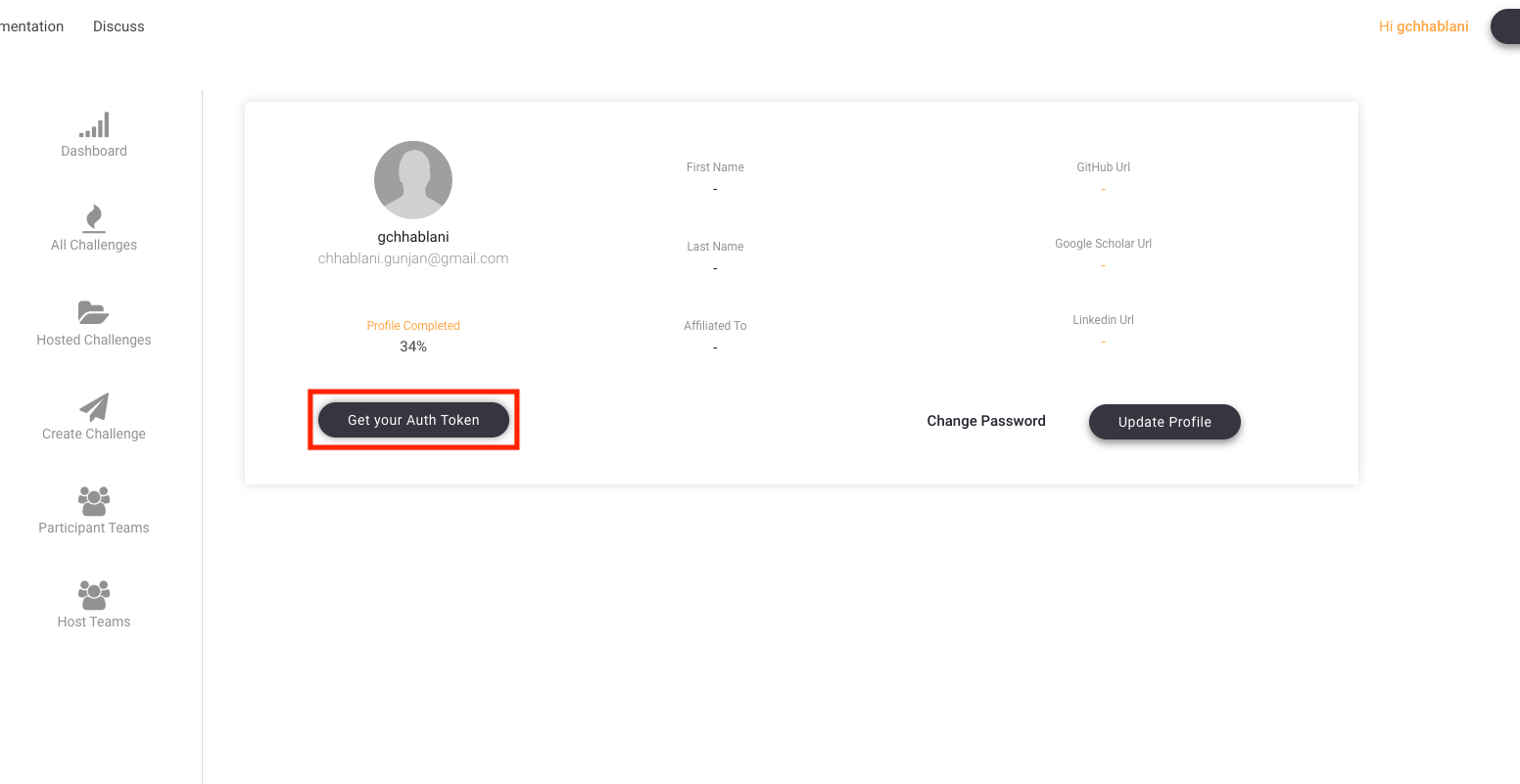
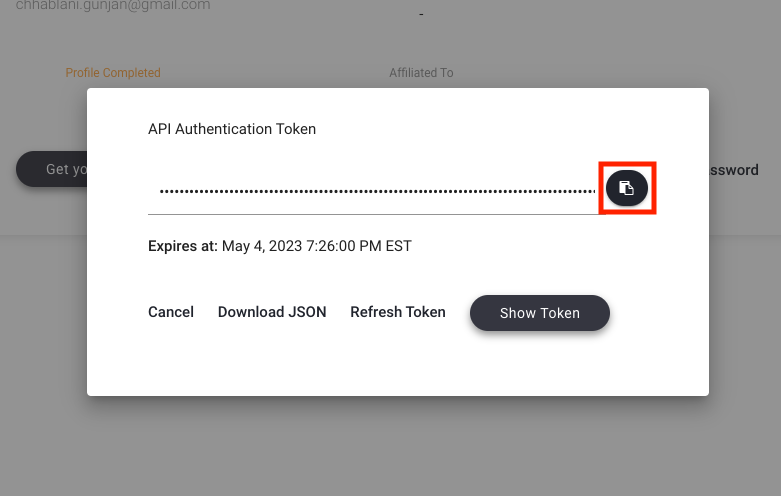
- QUEUE_NAME: Go to the challenge manage tab to fetch the challenge queue name.
- CHALLENGE_PK: Go to the challenge manage tab to fetch the challenge primary key.
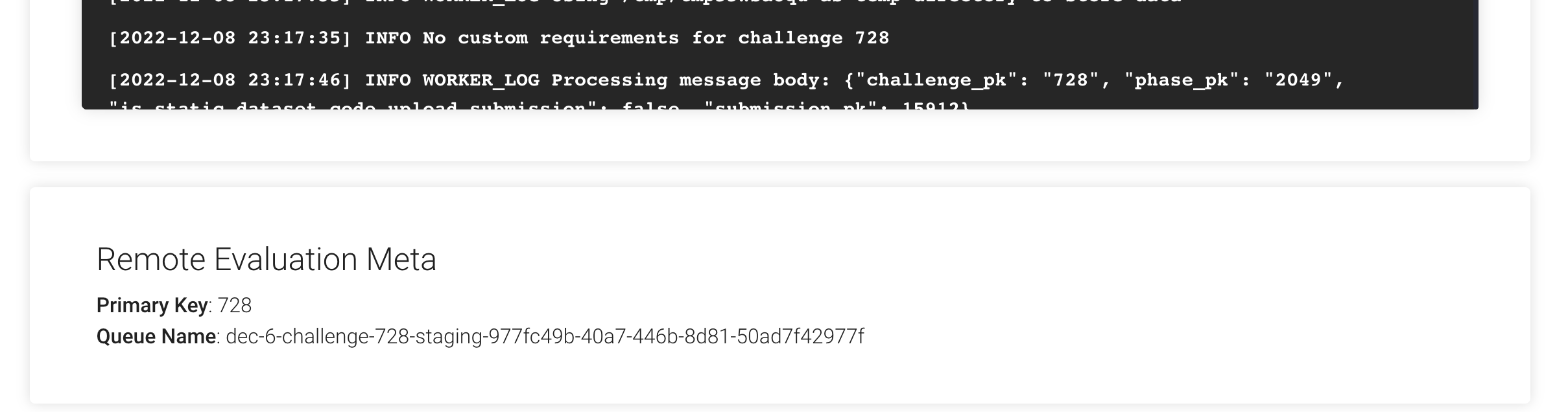
- SAVE_DIR: (Optional) Path to submission data download location.
- AUTH_TOKEN: Go to profile page -> Click on
Write
evaluatemethod: Evaluation scripts are required to have anevaluate()function. This is the main function, which is used by workers to evaluate the submission messages.The syntax of evaluate function for a remote challenge is:
def evaluate(user_submission_file, phase_codename, test_annotation_file = None, **kwargs) pass
It receives three arguments, namely:
user_annotation_file: It represents the local path of the file submitted by the user for a particular challenge phase.phase_codename: It is thecodenameof the challenge phase from the challenge configuration yaml. This is passed as an argument so that the script can take actions according to the challenge phase.test_annotation_file: It represents the local path to the annotation file for the challenge. This is the file uploaded by the Challenge host while creating a challenge.
You may pass the
test_annotation_fileas default argument or choose to pass separately in themain.pydepending on the case. Thephase_codenameis passed automatically but is left as an argument to allow customization.After reading the files, some custom actions can be performed. This varies per challenge.
The
evaluate()method also accepts keyword arguments.IMPORTANT ⚠️: If the
evaluate()method fails due to any reason or there is a problem with the submission, please ensure to raise anExceptionwith an appropriate message.
Writing Static Code-Upload Challenge Evaluation Script¶
Each challenge has an evaluation script, which evaluates the submission of participants and returns the scores which will populate the leaderboard. The logic for evaluating and judging a submission is customizable and varies from challenge to challenge, but the overall structure of evaluation scripts are fixed due to architectural reasons.
The starter templates for static code-upload challenge evaluation can be found here. Note that the evaluation file provided will be used on our submission workers, just like prediction upload challenges.
The steps for writing an evaluation script for a static code-upload based challenge are the same as that for [prediction-upload based challenges] section (evaluation_scripts.html#writing-an-evaluation-script).
Evaluation scripts are required to have an evaluate() function. This is the main function, which is used by workers to evaluate the submission messages.
The syntax of evaluate function is:
def evaluate(test_annotation_file, user_annotation_file, phase_codename, **kwargs):
pass
It receives three arguments, namely:
test_annotation_file: It represents the local path to the annotation file for the challenge. This is the file uploaded by the Challenge host while creating a challenge.user_annotation_file: It represents the local path of the file submitted by the user for a particular challenge phase.phase_codename: It is thecodenameof the challenge phase from the challenge configuration yaml. This is passed as an argument so that the script can take actions according to the challenge phase.
After reading the files, some custom actions can be performed. This varies per challenge.
The evaluate() method also accepts keyword arguments. By default, we provide you metadata of each submission to your challenge which you can use to send notifications to your slack channel or to some other webhook service. Following is an example code showing how to get the submission metadata in your evaluation script and send a slack notification if the accuracy is more than some value X (X being 90 in the example given below).
def evaluate(test_annotation_file, user_annotation_file, phase_codename, **kwargs):
submission_metadata = kwargs.get("submission_metadata")
print submission_metadata
# Do stuff here
# Set `score` to 91 as an example
score = 91
if score > 90:
slack_data = kwargs.get("submission_metadata")
webhook_url = "Your slack webhook url comes here"
# To know more about slack webhook, checkout this link: https://api.slack.com/incoming-webhooks
response = requests.post(
webhook_url,
data=json.dumps({'text': "*Flag raised for submission:* \n \n" + str(slack_data)}),
headers={'Content-Type': 'application/json'})
# Do more stuff here
The above example can be modified and used to find if some participant team is cheating or not. There are many more ways for which you can use this metadata.
After all the processing is done, this evaluate() should return an output, which is used to populate the leaderboard. The output should be in the following format:
output = {}
output['result'] = [
{
'train_split': {
'Metric1': 123,
'Metric2': 123,
'Metric3': 123,
'Total': 123,
}
},
{
'test_split': {
'Metric1': 123,
'Metric2': 123,
'Metric3': 123,
'Total': 123,
}
}
]
return output
Let’s break down what is happening in the above code snippet.
outputshould contain a key namedresult, which is a list containing entries per dataset split that is available for the challenge phase in consideration (in the function definition ofevaluate()shown above, the argument:phase_codenamewill receive the codename for the challenge phase against which the submission was made).- Each entry in the list should be a dict that has a key with the corresponding dataset split codename (
train_splitandtest_splitfor this example). - Each of these dataset split dict contains various keys (
Metric1,Metric2,Metric3,Totalin this example), which are then displayed as columns in the leaderboard.
A good example of a well-documented evaluation script for static code-upload challenges is My Seizure Gauge Forecasting Challenge 2022.